Welcome To Tommy
Upload, search, and interact with your knowledge. Tommy remembers everything, so you don’t have to.
Tommy’s Features
Tommy searches across uploaded files, emails, meeting notes, or shared links using natural language.
Tommy’s How works
A simple 3-step process — Tommy’s got your back in seconds
Step 1: Create Your Workspace
Login securely with
Microsoft 365
Step 2: Upload or Share Documents
Send files to your personalized address or link your drive
Step 3: Chat with Tommy
Search, organize, and ask questions — naturally
Your Favourite Assistant
Powered by secure AI and built for humans, Tommy doesn’t just store information — it understands context. With one simple chat, you can:
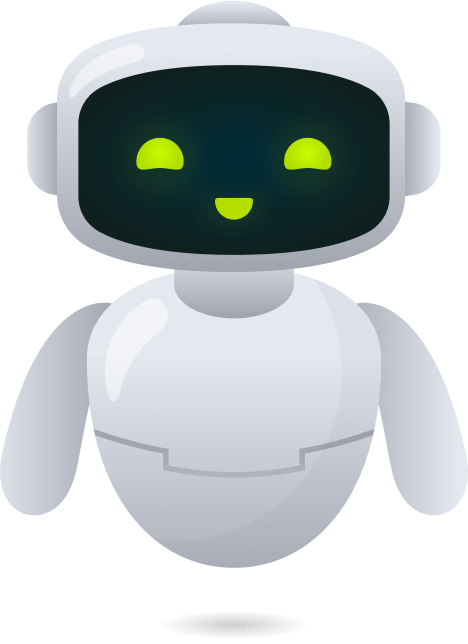
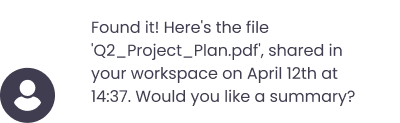

Secure. Private. Yours.
Whether you’re using Tommy for work, personal tasks, or family projects, your information stays yours. No tracking. No selling. No surprises.
End-to-End Encryption
All your conversations and files are encrypted — from upload to storage to chat. Not even Tommy can peek.
Invite-Only Access
Each workspace is private and invite-only. You decide who joins — no public links, no unauthorized access.
Role-based user control
Admins manage members, control file access, and monitor activity. Users stay focused, with access only to what they need.
Ready to get started?
Tommy was built to protect your work and your world — nothing less.
What Can Tommy Do?
AI-Powered Summaries
Tommy can instantly summarize long documents, PDFs, and even entire email threads into short, actionable notes.
Tag & Track
Organize your digital memory using tags or mention people in notes. Tommy understands context — like what “@Laura's files from February” means.
Personal Notes & Lists
Tommy stores lists and personal notes privately, and you can search them anytime — no clutter.
